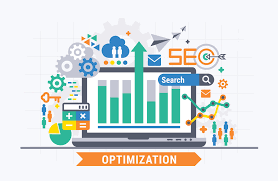The Power of Local SEO and Google My Business
Local search engine optimisation (SEO) has become a vital tool for businesses looking to attract customers in their local area. With the increasing use of mobile devices and voice search, ensuring your business is visible in local search results is crucial for driving foot traffic and online conversions.
One of the most effective ways to improve your local SEO is by utilising Google My Business. This free tool provided by Google allows you to create a business profile that appears in Google Search and Maps results when users search for products or services you offer in their area.
By optimising your Google My Business listing with accurate information such as your business name, address, phone number, website, hours of operation, and photos, you can increase your chances of appearing in local search results. Regularly updating your listing with posts, offers, and customer reviews can also boost your visibility and credibility.
Google My Business also enables customers to leave reviews and ratings about their experience with your business. Positive reviews not only enhance your reputation but also influence potential customers’ decision-making process. Responding to reviews, both positive and negative, shows that you value customer feedback and are committed to providing excellent service.
Furthermore, Google My Business provides valuable insights into how customers find and interact with your listing. By analysing this data, you can identify trends, track performance metrics, and make informed decisions to improve your local SEO strategy.
In conclusion, incorporating local SEO techniques such as optimising your Google My Business listing can significantly impact your online visibility and attract more local customers to your business. By leveraging the power of local search marketing tools like Google My Business, you can stay ahead of the competition and connect with potential customers right when they need you most.
9 Essential Tips for Enhancing Your Local SEO Through Google My Business Optimization
- Ensure your Google My Business profile is complete and accurate with correct business name, address, phone number, and website URL.
- Select the most relevant categories for your business on Google My Business to improve local search visibility.
- Regularly update your business hours, photos, and posts on Google My Business to keep your profile fresh and engaging.
- Encourage satisfied customers to leave positive reviews on your Google My Business listing to boost credibility and rankings.
- Respond promptly to customer reviews, both positive and negative, to show that you value feedback and customer satisfaction.
- Use high-quality images that showcase your products or services effectively on your Google My Business profile.
- Utilize Google Posts feature in GMB to share updates about promotions, events or new products/services with potential customers.
- Optimize the ‘Questions & Answers’ section in GMB by addressing common queries about your business proactively.
- Monitor insights provided by GMB dashboard regularly to understand how users are interacting with your listing.
Ensure your Google My Business profile is complete and accurate with correct business name, address, phone number, and website URL.
To maximise the effectiveness of your local SEO strategy using Google My Business, it is essential to ensure that your business profile is complete and accurate. This means providing correct details such as your business name, address, phone number, and website URL. By maintaining accurate information on your Google My Business listing, you increase the likelihood of appearing in local search results when potential customers are looking for products or services in your area. Consistency and accuracy across all these elements not only enhance your online visibility but also establish trust with customers seeking reliable businesses to engage with locally.
Select the most relevant categories for your business on Google My Business to improve local search visibility.
Selecting the most relevant categories for your business on Google My Business is a crucial step in enhancing your local search visibility. By choosing categories that accurately reflect the products or services you offer, you increase the chances of your business appearing in relevant search results. This strategic selection not only helps potential customers find you more easily but also signals to search engines the nature of your business, boosting your overall online presence. Ensuring that your Google My Business listing is categorised correctly can make a significant difference in attracting local customers and driving traffic to your physical location or website.
Regularly update your business hours, photos, and posts on Google My Business to keep your profile fresh and engaging.
To enhance your local SEO presence on Google My Business, it is essential to maintain an active and engaging profile by regularly updating crucial information such as business hours, photos, and posts. By keeping this content fresh and relevant, you not only provide accurate details to potential customers but also demonstrate your commitment to staying connected with your audience. This proactive approach not only boosts your visibility in local search results but also helps create a positive impression that can attract more customers to engage with your business.
Encourage satisfied customers to leave positive reviews on your Google My Business listing to boost credibility and rankings.
Encouraging satisfied customers to leave positive reviews on your Google My Business listing is a powerful strategy to enhance your credibility and improve your rankings in local search results. Positive reviews not only showcase the quality of your products or services but also influence potential customers’ perceptions of your business. By actively seeking feedback and engaging with customers through reviews, you not only build trust and loyalty but also signal to search engines that your business is reputable and deserving of higher visibility. This proactive approach to managing customer feedback can have a significant impact on your online reputation and ultimately drive more traffic to your business.
Respond promptly to customer reviews, both positive and negative, to show that you value feedback and customer satisfaction.
Responding promptly to customer reviews, whether positive or negative, is a crucial aspect of maintaining a strong online presence through Google My Business. By engaging with reviews in a timely manner, businesses demonstrate their commitment to customer satisfaction and show that they value feedback. Addressing positive reviews with gratitude reinforces good relationships with satisfied customers, while responding to negative feedback with empathy and a willingness to resolve issues publicly showcases transparency and dedication to improving the customer experience. Overall, actively engaging with customer reviews on Google My Business not only enhances your reputation but also fosters trust and loyalty among potential and existing customers.
Use high-quality images that showcase your products or services effectively on your Google My Business profile.
Utilising high-quality images that effectively showcase your products or services on your Google My Business profile can greatly enhance your local SEO strategy. Visual content plays a crucial role in capturing the attention of potential customers and conveying the value of your offerings. By featuring compelling images that highlight the unique aspects of your business, you can create a lasting impression and attract more local customers to engage with your listing. Remember, a picture is worth a thousand words – make sure to leverage the power of visual storytelling to stand out in local search results and drive customer engagement.
Utilize Google Posts feature in GMB to share updates about promotions, events or new products/services with potential customers.
To enhance your local SEO strategy using Google My Business, make sure to take full advantage of the Google Posts feature. By regularly posting updates about promotions, events, or new products/services on your GMB listing, you can effectively engage with potential customers and keep them informed about your latest offerings. This not only helps to showcase your business’s personality and relevance but also increases visibility in local search results, ultimately driving more traffic and conversions to your business.
Optimize the ‘Questions & Answers’ section in GMB by addressing common queries about your business proactively.
To enhance your local SEO strategy using Google My Business, it is essential to optimise the ‘Questions & Answers’ section by proactively addressing common queries about your business. By providing informative and relevant answers to frequently asked questions, you not only engage with potential customers but also demonstrate transparency and credibility. This proactive approach can help build trust with users searching for your products or services in your local area, ultimately improving your visibility and attracting more qualified leads to your business.
Monitor insights provided by GMB dashboard regularly to understand how users are interacting with your listing.
Monitoring the insights provided by the Google My Business (GMB) dashboard regularly is crucial for businesses looking to enhance their local SEO strategy. By analysing these insights, you can gain valuable information on how users are interacting with your listing, such as how they find your business, where they are located, and what actions they take after viewing your profile. Understanding these user behaviours allows you to make informed decisions to optimise your listing, improve engagement, and ultimately attract more local customers to your business.