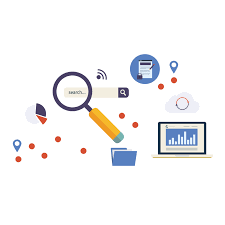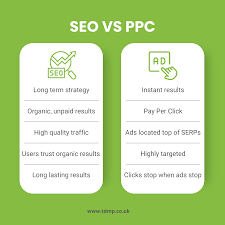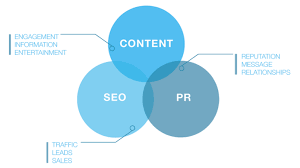Unlocking the Power of SEO Services: Boosting Your Online Presence
In today’s digital age, having a strong online presence is crucial for businesses to thrive. With millions of websites competing for attention, how can you ensure that your website stands out from the crowd? This is where Search Engine Optimization (SEO) services come into play.
SEO services are designed to help businesses optimize their websites and improve their visibility in search engine results. By implementing effective SEO strategies, businesses can attract more organic traffic, increase brand awareness, and ultimately drive more conversions.
One of the key benefits of SEO services is the ability to target specific keywords and phrases relevant to your business. By conducting thorough keyword research, SEO experts identify the terms that potential customers are using when searching for products or services like yours. By strategically incorporating these keywords into your website’s content, meta tags, and URLs, you can improve your chances of ranking higher in search engine results pages (SERPs).
But SEO is not just about keywords. It also involves optimizing various on-page elements such as title tags, meta descriptions, headings, and image alt tags. These elements not only help search engines understand the context of your webpages but also provide a better user experience for visitors.
Another crucial aspect of SEO services is link building. Search engines consider backlinks from authoritative websites as a vote of confidence in your content. By acquiring high-quality backlinks through ethical link building strategies, you can improve your website’s credibility and authority in the eyes of search engines.
Technical SEO is another important component of SEO services. This involves optimizing the technical aspects of your website to ensure it is easily crawlable by search engine bots. From improving site speed and mobile-friendliness to fixing broken links and creating an XML sitemap, technical SEO helps search engines understand and index your website more efficiently.
With the ever-changing landscape of search engine algorithms, staying up-to-date with the latest trends and best practices is crucial. This is where SEO services prove invaluable. SEO experts constantly monitor algorithm updates, conduct regular audits, and make necessary adjustments to ensure your website remains optimized and compliant with search engine guidelines.
Investing in professional SEO services can have a significant impact on your business’s online success. By improving your website’s visibility, attracting targeted traffic, and increasing conversions, SEO services can provide a strong return on investment.
However, it’s important to choose a reputable SEO agency that follows ethical practices. Avoid agencies that promise overnight results or use black-hat techniques that violate search engine guidelines. Instead, opt for agencies that prioritize long-term growth through white-hat strategies.
In conclusion, SEO services are an essential tool for businesses looking to maximize their online presence. By implementing effective SEO strategies, businesses can improve their search engine rankings, attract more organic traffic, and ultimately achieve their digital marketing goals. So why wait? Unlock the power of SEO services today and take your online presence to new heights.
6 Essential SEO Tips for Boosting Your Website’s Performance
- Keyword Research
- On-Page Optimization
- Quality Content Creation
- Local SEO
- Link Building
- Mobile Optimization
Keyword Research
Mastering the Art of Keyword Research: Unlocking SEO Success
When it comes to Search Engine Optimization (SEO), one of the most fundamental and crucial steps is keyword research. Understanding the power of keywords and how they impact your website’s visibility can be the key to unlocking SEO success.
Keyword research involves identifying the specific words and phrases that people use when searching for information, products, or services online. By conducting thorough keyword research, you gain valuable insights into what your target audience is searching for and can align your website’s content accordingly.
The first step in keyword research is brainstorming a list of relevant topics that are related to your business or industry. Put yourself in the shoes of your potential customers and think about what they might search for when looking for products or services like yours. These topics will form the foundation of your keyword research.
Next, it’s time to dive deeper and identify specific keywords within those topics. There are various tools available that can assist you in this process, such as Google Keyword Planner, SEMrush, or Moz Keyword Explorer. These tools provide valuable data on search volume, competition level, and related keywords.
When selecting keywords, it’s important to strike a balance between relevance and search volume. While it may be tempting to target high-volume keywords with a lot of competition, it’s often more effective to focus on long-tail keywords – longer, more specific phrases that have lower search volume but higher intent. Long-tail keywords tend to attract more qualified traffic and have a higher chance of conversion.
Another aspect to consider during keyword research is user intent. Are people searching for informational content, looking to make a purchase, or seeking local services? Understanding user intent allows you to tailor your content strategy accordingly and provide valuable information that meets their needs.
Once you have identified your target keywords, it’s time to strategically incorporate them into your website’s content. This includes optimizing meta tags (title tags and meta descriptions), headings, URLs, and the body of your webpages. However, it’s important to maintain a natural flow and avoid keyword stuffing, as search engines prioritize user experience and penalize websites that engage in manipulative practices.
Keyword research is not a one-time task; it requires continuous monitoring and adjustment. Trends change, new keywords emerge, and user behavior evolves. Regularly reviewing your keyword strategy allows you to stay ahead of the competition and adapt your content to align with current search trends.
In conclusion, keyword research is a vital component of SEO services. By understanding the keywords that resonate with your target audience and strategically incorporating them into your website’s content, you can improve your search engine rankings, attract relevant traffic, and ultimately drive more conversions. So don’t underestimate the power of keyword research – master this art and unlock the doors to SEO success.
On-Page Optimization
Mastering On-Page Optimization: Elevate Your SEO Game
When it comes to Search Engine Optimization (SEO) services, one of the fundamental pillars is on-page optimization. This crucial aspect focuses on optimizing various elements within your website to improve its visibility and ranking in search engine results. Let’s delve into the key components of on-page optimization and how they can elevate your SEO game.
Firstly, keyword research plays a pivotal role in on-page optimization. By identifying relevant keywords and phrases that align with your business and target audience, you can strategically incorporate them into your website’s content. This helps search engines understand the context of your webpages and increases the likelihood of ranking higher in search results for those specific keywords.
Secondly, optimizing title tags and meta descriptions is vital. These are HTML elements that provide concise summaries of your webpages to both search engines and users. Crafting compelling titles and meta descriptions that accurately reflect your content not only improves your chances of ranking higher but also entices users to click through to your website.
Heading tags (H1, H2, H3, etc.) are another essential element of on-page optimization. These tags structure your content hierarchically, making it easier for both search engines and users to navigate through your webpage. Properly using heading tags not only improves readability but also signals the importance of different sections within your content.
The inclusion of relevant keywords in headings, subheadings, and throughout the body text is crucial for on-page optimization. However, it’s important to strike a balance between keyword usage and natural readability. Overusing keywords may lead to keyword stuffing penalties from search engines, so ensure that they are incorporated naturally within informative and engaging content.
Optimizing images is often overlooked but holds immense value in on-page optimization. Search engines cannot interpret images directly; they rely on alt text attributes to understand what an image represents. By providing descriptive alt text that includes relevant keywords, you can enhance the accessibility and search engine visibility of your images.
Website speed is a critical factor in both user experience and search engine rankings. Slow-loading websites can result in higher bounce rates, negatively impacting your SEO efforts. Optimizing your website’s loading speed through techniques such as image compression, caching, and minimizing code can significantly improve user engagement and search engine rankings.
Lastly, ensuring mobile-friendliness is essential in today’s mobile-dominated world. With the majority of internet users accessing websites through mobile devices, search engines prioritize mobile-friendly websites. Responsive design, intuitive navigation, and fast-loading mobile pages are key factors in optimizing your website for mobile devices.
On-page optimization is an ongoing process that requires regular monitoring and adjustments. Staying up-to-date with the latest SEO trends and best practices is crucial to maintaining a competitive edge. By mastering on-page optimization techniques, you can enhance your website’s visibility, improve user experience, and ultimately boost your SEO performance.
In conclusion, on-page optimization is a vital component of SEO services. By strategically optimizing elements within your website such as keywords, title tags, headings, images, loading speed, and mobile-friendliness, you can elevate your SEO game and increase your chances of ranking higher in search engine results. So take the time to master on-page optimization techniques and watch as your website climbs the ranks of search engine success.
Quality Content Creation
Quality Content Creation: The Key to Successful SEO Services
When it comes to SEO services, one tip that stands above the rest is the importance of quality content creation. In the ever-evolving world of search engine algorithms, one thing remains constant: search engines value high-quality, relevant content.
Creating compelling and informative content not only engages your audience but also helps search engines understand the purpose and relevance of your website. By focusing on quality content creation, you can improve your website’s visibility, attract organic traffic, and ultimately enhance your online presence.
So, what exactly does quality content mean in terms of SEO? It starts with understanding your target audience and their needs. By conducting thorough research and analysis, you can identify the topics, keywords, and questions that resonate with your audience.
Once you have a clear understanding of what your audience is looking for, it’s time to create valuable content that addresses their needs. This means providing informative articles, blog posts, guides, or videos that offer insights, solutions, or entertainment.
In addition to being informative, quality content should also be well-written and engaging. It should be easy to read and understand while maintaining a professional tone. Well-structured paragraphs with headings and subheadings make it easier for both readers and search engines to navigate through your content.
It’s important to note that creating quality content doesn’t stop at text-based articles. Visual elements such as images, infographics, videos, or interactive media can enhance the user experience and make your content more shareable on social media platforms.
Another crucial aspect of quality content creation is ensuring it is original and unique. Search engines prioritize websites that offer fresh perspectives or insights rather than duplicating existing information. Plagiarism or duplicate content can harm your website’s rankings and credibility.
Regularly updating your website with fresh content is also essential for successful SEO services. Search engines favor websites that consistently provide new information or updates related to their industry or niche. This shows that your website is active and relevant, which can result in higher search engine rankings.
Lastly, quality content creation goes hand in hand with effective keyword optimization. By strategically incorporating relevant keywords into your content, meta tags, and headings, you can improve your chances of ranking higher in search engine results pages (SERPs). However, it’s important to strike a balance between keyword optimization and natural readability. Keyword stuffing or over-optimization can have a negative impact on user experience and search engine rankings.
In conclusion, quality content creation is an essential component of successful SEO services. By focusing on creating informative, engaging, original, and regularly updated content that resonates with your target audience, you can improve your website’s visibility and attract organic traffic. So, invest time and effort into quality content creation to unlock the full potential of your SEO strategy.
Local SEO
Boost Your Business with Local SEO Services
In the ever-expanding digital marketplace, it’s essential for businesses to stand out in their local area. That’s where Local SEO services come into play. If you have a brick-and-mortar store or provide services to a specific geographical location, optimizing your website for local search is crucial.
Local SEO focuses on increasing your visibility in local search results, helping potential customers find your business when they search for products or services in their area. By targeting specific keywords and geographic modifiers, such as city names or postcodes, Local SEO services ensure that your business appears prominently in relevant local searches.
One of the main benefits of Local SEO is attracting highly targeted traffic. When someone searches for a specific service in their area, they are often ready to make a purchase. By optimizing your website for local keywords and providing accurate location information, you can connect with these potential customers at the exact moment they’re looking for what you offer.
Local SEO also involves optimizing your Google My Business (GMB) profile. GMB is a powerful tool that allows businesses to manage their online presence across Google Search and Maps. By claiming and optimizing your GMB profile, you can provide important information about your business, such as opening hours, contact details, and customer reviews. This not only helps potential customers find you but also builds trust and credibility.
Citations are another key aspect of Local SEO. Citations are mentions of your business name, address, and phone number (NAP) on other websites or directories. Having consistent NAP information across various platforms signals to search engines that your business is legitimate and trustworthy. Local SEO services can help ensure that your citations are accurate and consistent across the web.
Reviews also play a crucial role in Local SEO. Positive reviews not only influence potential customers but also affect how search engines perceive your business’s reputation. Encouraging satisfied customers to leave reviews on platforms like Google or Yelp can significantly boost your local search rankings.
Mobile optimization is vital for Local SEO as well. With the rise of smartphones, more and more people are using their mobile devices to search for local businesses while on the go. Having a mobile-friendly website that loads quickly and provides a seamless user experience is essential for attracting and retaining mobile users.
Investing in Local SEO services can give your business a competitive edge in your local market. By optimizing your website for local search, you can attract highly targeted traffic, increase brand visibility, and ultimately drive more footfall to your physical store or service area.
So, if you’re looking to dominate the local search landscape and connect with customers in your area, consider investing in professional Local SEO services. With the right strategies and expertise, you can position your business as a trusted local authority and watch it thrive in the digital age.
Link Building
Boost Your Website’s Authority with Effective Link Building Strategies
When it comes to improving your website’s visibility and ranking in search engine results, one crucial aspect of SEO services is link building. Link building involves acquiring high-quality backlinks from other websites, and it plays a significant role in determining your website’s authority and credibility.
Search engines consider backlinks as votes of confidence in your content. When reputable websites link to yours, it signals to search engines that your website is trustworthy and valuable. As a result, search engines are more likely to rank your website higher in search results, leading to increased organic traffic.
However, not all backlinks are created equal. Quality matters more than quantity. It’s crucial to focus on acquiring backlinks from authoritative websites within your industry or niche. These links hold more weight and have a stronger impact on your website’s authority.
So how can you build quality backlinks for your website? Here are a few effective strategies:
- Create High-Quality Content: The foundation of successful link building is creating valuable and engaging content that other websites would want to link to naturally. By producing informative articles, insightful blog posts, or helpful resources, you increase the chances of earning organic backlinks.
- Guest Blogging: Reach out to relevant websites within your industry and offer to write guest posts for them. This allows you to showcase your expertise while earning a valuable backlink in return.
- Broken Link Building: Identify broken links on authoritative websites within your niche and offer alternative content from your website as a replacement. This approach provides value to the website owner by helping them fix broken links while gaining a valuable backlink for yourself.
- Influencer Outreach: Collaborate with influencers or industry experts who have a strong online presence and ask them to promote or share your content with their audience. This not only helps you gain exposure but also increases the likelihood of earning quality backlinks from their followers.
- Social Media Promotion: Share your content on social media platforms to increase its visibility and encourage others to link back to it. Engage with your audience and build relationships with other industry professionals, which can lead to natural link building opportunities.
Remember, building quality backlinks takes time and effort. It’s essential to focus on ethical link building practices and avoid black-hat techniques that may harm your website’s reputation in the long run.
In conclusion, link building is a vital component of SEO services that can significantly impact your website’s authority and search engine rankings. By implementing effective link building strategies, such as creating high-quality content, guest blogging, broken link building, influencer outreach, and social media promotion, you can strengthen your website’s online presence and attract more organic traffic. Invest in quality link building today and watch your website soar in search engine results!
Mobile Optimization
The Importance of Mobile Optimization in SEO Services
In today’s fast-paced digital world, mobile devices have become an integral part of our lives. From browsing the internet to shopping online, people are increasingly relying on their smartphones and tablets for various activities. This shift in consumer behavior has made mobile optimization a crucial aspect of SEO services.
Mobile optimization refers to the process of ensuring that your website is fully optimized for mobile devices. It involves creating a responsive design that adapts seamlessly to different screen sizes and resolutions, providing users with a smooth and enjoyable browsing experience.
Why is mobile optimization important for SEO? Firstly, search engines like Google prioritize mobile-friendly websites in their search results. With the majority of searches now happening on mobile devices, search engines want to deliver the best user experience by promoting websites that are optimized for mobile.
Secondly, a poorly optimized website can lead to higher bounce rates and lower engagement. If users struggle to navigate your site or find it difficult to read the content on their mobile screens, they are more likely to leave and look for alternatives. This can negatively impact your website’s rankings as search engines interpret high bounce rates as a sign of poor user experience.
Moreover, mobile optimization plays a significant role in local SEO. Many users perform “near me” searches on their smartphones when looking for products or services in their vicinity. By having a mobile-friendly website with clear contact information and easy navigation, you increase the chances of appearing in local search results and attracting potential customers.
Furthermore, page loading speed is crucial for both user experience and SEO rankings. Mobile users expect websites to load quickly, especially when they’re on-the-go or have limited data connectivity. By optimizing your website’s performance for mobile devices, you can ensure faster loading times and reduce the risk of visitors abandoning your site due to slow page speeds.
In conclusion, mobile optimization is no longer an option but a necessity in today’s digital landscape. By investing in mobile optimization as part of your SEO services, you can improve your website’s visibility in search results, enhance user experience, and ultimately drive more traffic and conversions. So, whether you’re a small business or a large enterprise, make sure to prioritize mobile optimization to stay ahead in the competitive online world.