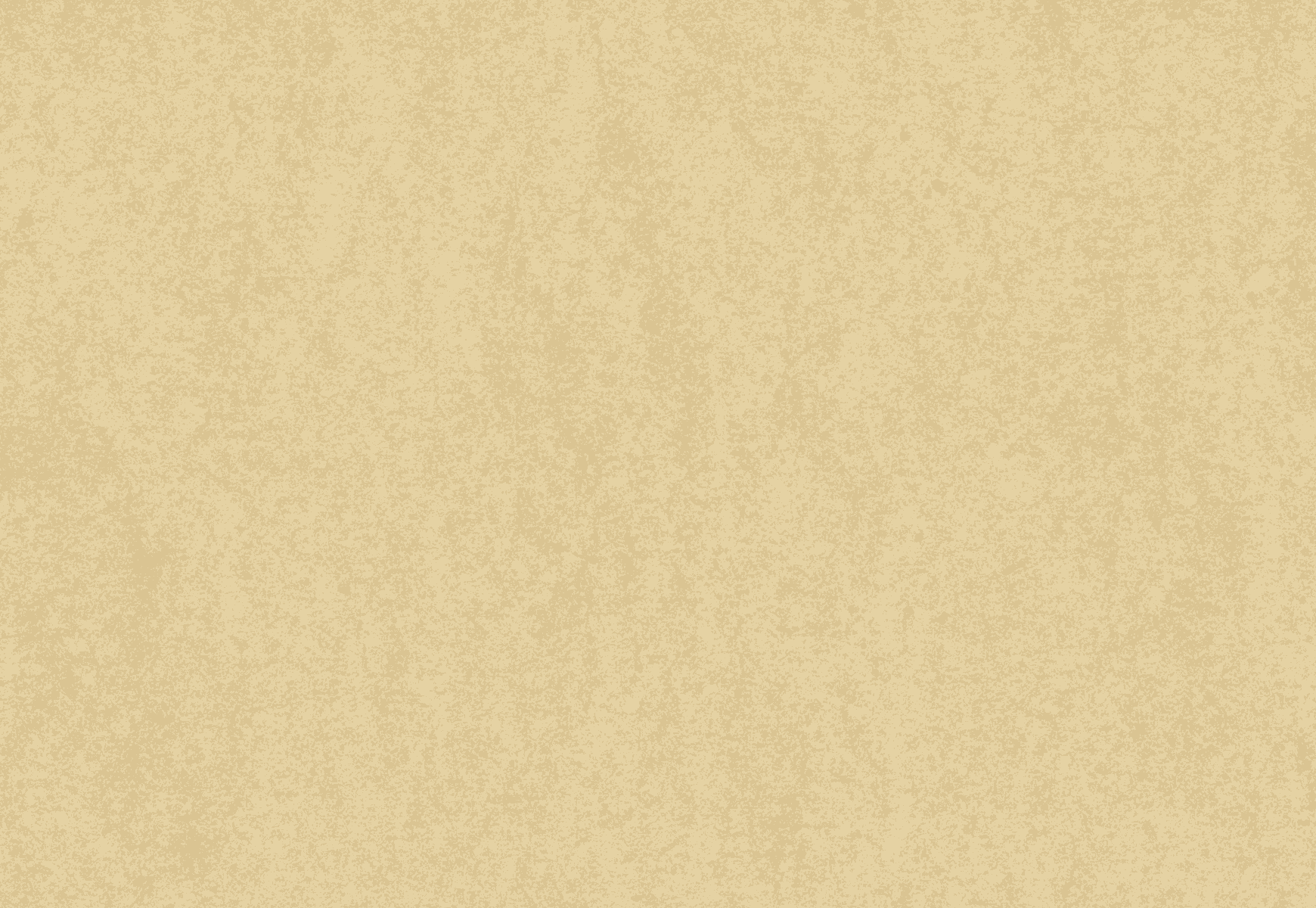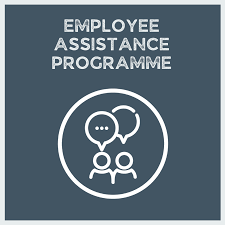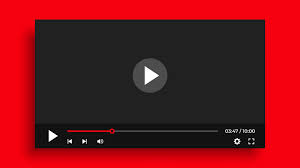The Evolution and Impact of Audio Video Systems
In today’s digital age, audio video systems have become an integral part of both personal and professional environments. From home theatres to corporate boardrooms, these systems enhance communication, entertainment, and information dissemination.
A Brief History
The journey of audio video systems began with the invention of the phonograph in the late 19th century. Over time, technological advancements led to the development of more sophisticated devices such as radios, televisions, and eventually digital media players. The integration of audio and video technologies has transformed how people consume media.
Modern Applications
Today, audio video systems are employed in a wide range of settings:
- Home Entertainment: Home cinema systems provide an immersive experience with high-definition visuals and surround sound audio.
- Corporate Environments: Businesses utilise AV systems for presentations, video conferencing, and collaborative workspaces.
- Education: Classrooms are equipped with projectors and interactive whiteboards to facilitate dynamic learning experiences.
- Events: Concerts, conferences, and exhibitions rely on advanced AV setups to engage large audiences effectively.
The Technology Behind AV Systems
The core components of modern audio video systems include displays (such as LED screens or projectors), sound equipment (like speakers and microphones), and control interfaces that allow users to manage these devices seamlessly. Advances in technology have also introduced wireless connectivity options that offer greater flexibility in system design.
The Future of Audio Video Systems
The future promises even more exciting developments in the AV industry. With the rise of artificial intelligence and virtual reality technologies, we can expect smarter systems capable of delivering personalised experiences. Additionally, the ongoing shift towards sustainability is pushing manufacturers to develop energy-efficient products without compromising performance.
In conclusion, audio video systems continue to evolve rapidly, shaping how we interact with media across various sectors. As technology progresses further, these systems will undoubtedly play an even more pivotal role in enhancing our everyday lives.
Essential FAQs on Audio Video Systems: Components, Setup, Resolution Differences, Conference Room Solutions, and Troubleshooting
- What are the key components of an audio video system?
- How can I set up a home theatre system?
- What is the difference between 4K and 1080p resolution in video systems?
- Which audio video system is best for conference rooms?
- How do I troubleshoot common issues with my AV setup?
What are the key components of an audio video system?
In understanding the key components of an audio video system, it is essential to recognise the fundamental elements that work together to deliver a seamless audiovisual experience. These components typically include display devices such as screens or projectors, sound equipment like speakers and microphones, sources of media input such as DVD players or streaming devices, amplifiers to enhance audio output, and control interfaces for managing the system effectively. Each component plays a crucial role in ensuring high-quality audio and visual performance, whether in a home entertainment setup, a corporate environment, or during live events. The integration and synergy of these key elements result in a cohesive audio video system that meets the diverse needs of users across different contexts.
How can I set up a home theatre system?
Setting up a home theatre system can transform your living space into a cinematic experience. To begin, choose a suitable location for your system, ensuring adequate space for speakers and equipment placement. Next, connect your audio and video sources, such as a Blu-ray player or streaming device, to the AV receiver using HDMI cables. Position your speakers strategically for optimal sound distribution, considering factors like speaker size and room acoustics. Calibrate the system settings to achieve balanced audio levels and adjust speaker configurations based on your room layout. Finally, sit back, relax, and enjoy immersive audio and visual entertainment right in the comfort of your own home.
What is the difference between 4K and 1080p resolution in video systems?
When comparing 4K and 1080p resolutions in video systems, the key distinction lies in the level of detail and clarity they offer. 4K resolution, also known as Ultra HD, provides four times the number of pixels compared to 1080p Full HD. This means that 4K displays can deliver sharper images with more intricate details, making them ideal for larger screens or closer viewing distances. In contrast, while 1080p resolution remains a standard for many devices, it may exhibit pixelation or less clarity when viewed on bigger screens. Ultimately, the choice between 4K and 1080p resolutions depends on factors such as display size, viewing distance, and desired image quality for an optimal audio video experience.
Which audio video system is best for conference rooms?
When considering the best audio video system for conference rooms, it is essential to prioritize functionality, ease of use, and overall performance. A high-quality conferencing system typically includes features such as crystal-clear audio with noise cancellation capabilities, high-definition video output for clear visuals, seamless integration with various devices for presentations, and user-friendly controls for effortless operation. Additionally, scalability and flexibility are crucial factors to accommodate different room sizes and meeting requirements. Ultimately, the best audio video system for conference rooms is one that meets the specific needs of the users, enhances communication efficiency, and delivers a professional and engaging experience for all participants.
How do I troubleshoot common issues with my AV setup?
When troubleshooting common issues with your audio video setup, it’s important to follow a systematic approach to identify and resolve the problem effectively. Start by checking the connections between your devices to ensure they are secure and properly plugged in. Verify that all cables are undamaged and connected to the correct inputs and outputs. Next, power cycle your equipment by turning off each device, unplugging them from the power source, waiting for a few minutes, and then reconnecting and powering them back on. If you’re experiencing sound issues, check the volume settings on each device and make sure mute functions are disabled. Additionally, updating firmware or drivers for your AV components can often resolve software-related issues. If problems persist, referring to the user manuals or contacting technical support for further assistance can help in diagnosing more complex issues with your AV setup.