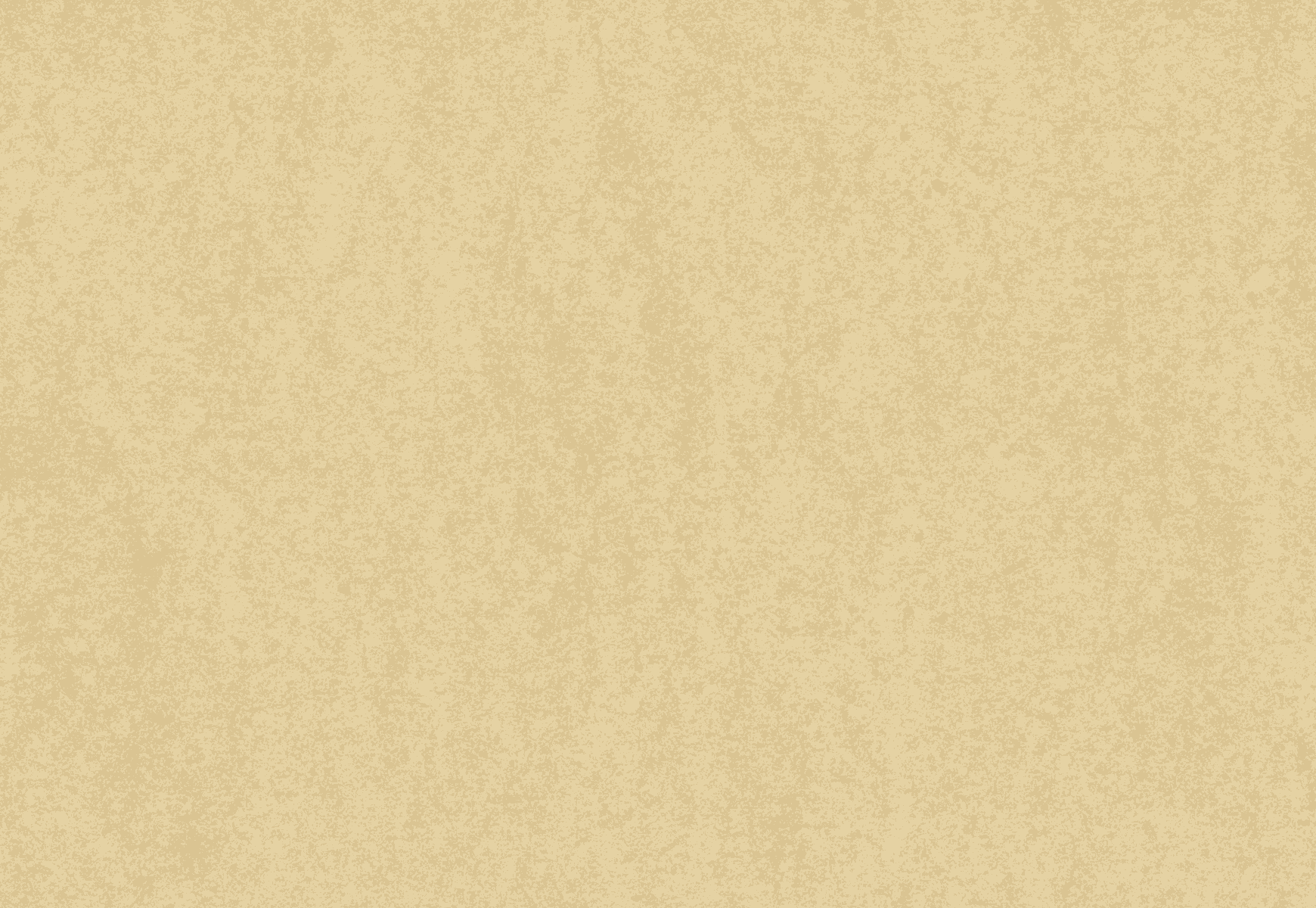The Evolution of Displays: A Look into the Future
Displays have come a long way since the early days of cathode ray tubes and bulky monitors. Today, we are surrounded by a plethora of display technologies that have revolutionized how we interact with information and entertainment.
From the vibrant colours of OLED screens to the crisp clarity of 4K resolution, displays continue to push boundaries and redefine our visual experiences. The evolution of displays is not just about improving image quality; it’s also about enhancing functionality and versatility.
From Flat Screens to Curved Displays
Flat-screen displays have become ubiquitous in our daily lives, from smartphones to televisions. But now, curved displays are making their mark, offering an immersive viewing experience that wraps around your field of vision. These curved screens not only look futuristic but also provide a more natural viewing angle, reducing distortion and glare.
The Rise of Flexible Displays
Flexible displays are another exciting development in display technology. These bendable screens open up endless possibilities for innovative products, such as foldable smartphones and rollable TVs. Imagine a display that can be rolled up like a newspaper or folded into a compact device – the future is truly flexible!
Enhancing Interactivity with Touchscreens
Touchscreens have become a standard feature in many devices, allowing us to interact directly with the content on display. Whether it’s swiping through photos on a tablet or pinching to zoom on a smartphone, touchscreens have revolutionized how we engage with technology. And with advancements in haptic feedback technology, touchscreens now offer tactile sensations that enhance user experience.
The Future of Displays: Augmented Reality and Beyond
As we look ahead, displays are set to play an integral role in augmented reality (AR) and virtual reality (VR) experiences. AR glasses and VR headsets are becoming more sophisticated, offering immersive visuals that blur the line between the physical and digital worlds. With high-resolution displays and advanced tracking technologies, AR and VR are transforming how we perceive reality.
In conclusion, the evolution of displays is an ongoing journey towards richer, more engaging visual experiences. As technology continues to advance, we can expect even more exciting developments in display technology that will shape how we interact with information and entertainment in the future.
Understanding Displays: Answers to Common Questions on Types, Maintenance, and Features
- What is the difference between LCD and LED displays?
- How do I clean my display screen without causing damage?
- What is the best resolution for a gaming monitor?
- Are OLED displays better than LCD displays?
- How do I connect multiple displays to my computer?
- What are the benefits of curved displays over flat screens?
What is the difference between LCD and LED displays?
When it comes to displays, a commonly asked question is about the difference between LCD and LED displays. LCD (Liquid Crystal Display) and LED (Light-Emitting Diode) are two distinct technologies used in modern screens. While both types produce images on a flat panel, the main difference lies in how they are illuminated. LCD displays require a separate light source, typically fluorescent tubes or CCFLs (Cold Cathode Fluorescent Lamps), to illuminate the screen. On the other hand, LED displays use light-emitting diodes to provide backlighting, resulting in better energy efficiency, improved brightness, and enhanced contrast compared to traditional LCD screens. LED displays also tend to be thinner and lighter, making them popular choices for modern televisions and monitors.
How do I clean my display screen without causing damage?
When it comes to cleaning your display screen without causing damage, it’s essential to use the right tools and techniques to maintain its clarity and functionality. Start by powering off the display and unplugging it to avoid any electrical mishaps. Use a microfiber cloth or a soft, lint-free cloth slightly dampened with water or a mild cleaning solution specifically designed for screens. Avoid using harsh chemicals, abrasive materials, or excessive moisture that could damage the screen’s coating. Gently wipe the screen in a circular motion, being careful not to apply too much pressure. Regularly cleaning your display screen with these gentle methods will help keep it looking pristine without risking any harm.
What is the best resolution for a gaming monitor?
When it comes to choosing the best resolution for a gaming monitor, the answer largely depends on personal preferences and the capabilities of your gaming setup. For many gamers, a resolution of 1920×1080 (Full HD) provides a good balance between visual quality and performance, offering crisp images without putting too much strain on the GPU. However, for those looking for a more immersive experience with sharper details and smoother gameplay, higher resolutions such as 2560×1440 (QHD) or 3840×2160 (4K) may be preferred. Ultimately, the best resolution for a gaming monitor is one that suits your gaming style, hardware specifications, and budget while delivering an enjoyable and visually stunning gaming experience.
Are OLED displays better than LCD displays?
When comparing OLED displays to LCD displays, the debate often revolves around their respective strengths and weaknesses. OLED displays are known for their vibrant colours, deep blacks, and superior contrast ratios, thanks to individual pixels that emit their own light. On the other hand, LCD displays rely on a backlight that can lead to less accurate blacks and contrast levels. While OLED displays generally offer better image quality and energy efficiency, LCD displays are often more affordable and have longer lifespans. Ultimately, the choice between OLED and LCD displays depends on individual preferences and specific use cases, with each technology offering unique benefits for different applications.
How do I connect multiple displays to my computer?
Connecting multiple displays to your computer is a common query among users seeking to expand their workspace or enhance their viewing experience. To achieve this, you typically need to ensure that your computer has the necessary ports, such as HDMI, DisplayPort, or VGA, to connect the additional displays. Once you have identified the available ports on your computer and monitors, you can use the appropriate cables to establish the connections. Most modern computers support multiple displays through extended desktop mode, allowing you to spread your work across different screens for improved productivity. Additionally, adjusting display settings in your operating system enables you to customise how content is displayed on each monitor, providing a seamless and efficient multi-screen setup tailored to your preferences.
What are the benefits of curved displays over flat screens?
Curved displays offer several benefits over flat screens, making them an increasingly popular choice for consumers seeking an immersive viewing experience. One key advantage of curved displays is their ability to provide a more natural viewing angle, reducing distortion and glare while enveloping the viewer in a panoramic visual field. This curvature also enhances depth perception and creates a sense of depth, making images appear more lifelike and engaging. Additionally, curved displays can improve contrast and colour accuracy by minimising reflections and delivering uniform brightness across the screen. Overall, curved displays not only look sleek and futuristic but also offer practical advantages that enhance the overall viewing experience for users.