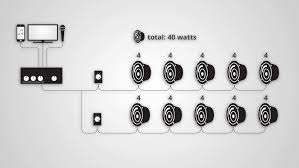Interactive Displays: Transforming the Way We Engage
In today’s fast-paced digital world, traditional static displays are no longer enough to captivate and engage audiences. Enter interactive displays, a revolutionary technology that is changing the way we interact with information and media.
Interactive displays are dynamic, user-friendly interfaces that allow users to actively participate and manipulate content. From touchscreens to gesture recognition, these displays offer a hands-on experience that fosters collaboration, creativity, and knowledge sharing. Whether in classrooms, boardrooms, museums, or retail environments, interactive displays have become an essential tool for enhancing communication and engagement.
One of the key advantages of interactive displays is their ability to break down barriers between presenters and audiences. In educational settings, teachers can transform traditional lectures into immersive experiences by allowing students to interact directly with the content. This active involvement promotes deeper learning and information retention as students become active participants rather than passive listeners.
In corporate environments, interactive displays have become invaluable tools for presentations and meetings. With features like annotation capabilities and real-time collaboration software, teams can brainstorm ideas together on a shared screen, making meetings more productive and efficient. Additionally, interactive displays enable seamless integration with other devices such as smartphones or laptops, facilitating effortless content sharing.
The impact of interactive displays extends beyond education and business sectors. Museums and exhibitions are leveraging this technology to provide visitors with immersive experiences that bring history or art to life. Instead of simply observing static exhibits behind glass cases, visitors can now interact with digital representations or explore virtual environments using touchscreens or gestures. This interactivity enhances visitor engagement while providing a deeper understanding of the subject matter.
Furthermore, in retail environments where competition for consumer attention is fierce, interactive displays can create memorable shopping experiences. By incorporating touchscreens or motion sensors into product displays or store windows, retailers can showcase their offerings in an engaging way that encourages interaction. Customers can browse through product catalogs or access additional information at their fingertips, fostering a sense of discovery and personalization.
As technology continues to evolve, so do interactive displays. Advancements in touch sensitivity, gesture recognition, and augmented reality are pushing the boundaries of what is possible. The integration of artificial intelligence and machine learning capabilities further enhances the user experience by tailoring content to individual preferences and needs.
In conclusion, interactive displays have revolutionized the way we engage with information and media. From classrooms to boardrooms, museums to retail spaces, these dynamic interfaces have become essential tools for enhancing communication, collaboration, and knowledge sharing. As technology continues to advance, we can only imagine the limitless possibilities that interactive displays will bring to our lives in the future.
9 Tips for Optimizing Interactive Displays: Enhancing User Experience with Engaging Content and Accessibility
- Plan your content
- Keep it user-friendly
- Use engaging visuals
- Provide informative text
- Encourage interaction
- Offer customization options
- Ensure accessibility
- Regularly update content
- Gather feedback
Plan your content
When it comes to interactive displays, one crucial tip stands out: plan your content. While the technology itself is impressive, the effectiveness of an interactive display ultimately relies on the content that is presented.
Planning your content involves considering your target audience, their needs, and the goals you want to achieve with the display. Whether you’re using an interactive display for education, business presentations, or retail promotions, having a well-thought-out content strategy is key to capturing attention and delivering a memorable experience.
Start by defining your objectives. What do you want your audience to take away from interacting with the display? Is it to educate, entertain, or inspire? Once you have a clear goal in mind, you can design content that aligns with those objectives.
Next, think about the structure and organization of your content. Break it down into easily digestible sections or modules that flow logically. Consider using visuals such as images and videos to enhance engagement and comprehension. Remember that simplicity is key – avoid overwhelming users with too much information at once.
Interactivity is at the heart of these displays, so think about how users will engage with your content. Will they be navigating through menus or options? Will they be able to interact using touch gestures or other input methods? Ensure that the interface is intuitive and user-friendly.
Another aspect to consider is personalization. Can you tailor the content based on individual preferences or needs? Offering customization options can enhance the user experience and make it more relevant and engaging for each person interacting with the display.
Lastly, don’t forget about regular updates and maintenance of your content. Interactive displays should stay fresh and up-to-date to maintain interest over time. Consider adding new features or refreshing existing content periodically to keep users coming back for more.
In summary, planning your content is essential when utilizing interactive displays effectively. By defining objectives, organizing information logically, incorporating interactivity, personalizing where possible, and keeping content updated, you can create a captivating and meaningful experience that resonates with your audience. So, take the time to plan your content, and watch your interactive display come to life in the most impactful way possible.
Keep it user-friendly
When it comes to interactive displays, one crucial tip stands out: Keep it user-friendly. While the allure of cutting-edge technology may be tempting, ensuring that users can easily navigate and interact with the display should always be a top priority.
User-friendliness is key because it enhances the overall experience and ensures that everyone, regardless of their technical expertise, can engage with the content effectively. Here are a few considerations to keep in mind:
- Intuitive Interface: The interface should be intuitive and easy to understand. Users should be able to navigate through menus and options without confusion or frustration. Clear icons, labels, and logical organization of content are essential for a smooth user experience.
- Responsive Touch: If the interactive display relies on touch input, ensuring its responsiveness is crucial. Users should experience minimal delay between their touch input and the display’s response. This responsiveness creates a more natural and fluid interaction, enhancing engagement.
- Clear Instructions: Providing clear instructions or prompts on how to interact with the display is essential, especially for first-time users or those unfamiliar with interactive technology. Simple on-screen instructions or visual cues can guide users through different functionalities and help them make the most of their experience.
- Accessibility Considerations: It’s important to consider accessibility features when designing interactive displays. Incorporating features such as adjustable font sizes, color contrast options, or voice guidance can make the display more inclusive and accessible for individuals with different abilities.
- Regular Testing and Updates: Interactive displays should undergo regular testing to identify any usability issues or glitches that may arise over time. Regular updates to software or firmware can address these issues while also introducing new features or improvements based on user feedback.
By prioritizing user-friendliness in interactive displays, we create an inclusive environment where everyone can engage effortlessly with the content at hand. Whether it’s in educational settings, corporate environments, museums, or retail spaces, keeping things user-friendly ensures that the technology serves its purpose effectively and enhances the overall user experience.
Use engaging visuals
When it comes to making the most of interactive displays, one tip stands out: use engaging visuals. Visual content has a powerful impact on capturing attention and conveying messages effectively.
The human brain is naturally drawn to visual stimuli, so incorporating eye-catching visuals on interactive displays can significantly enhance engagement and comprehension. Whether you’re using interactive displays in classrooms, boardrooms, or retail spaces, captivating visuals can make a world of difference.
In educational settings, teachers can leverage vibrant images, videos, and infographics to illustrate complex concepts in a visually appealing way. By presenting information through interactive visuals, students are more likely to stay focused and retain knowledge. Engaging visuals not only make learning enjoyable but also facilitate better understanding and information recall.
In business environments, captivating visuals can turn mundane presentations into compelling experiences. Instead of relying solely on text-heavy slides, incorporating relevant images and videos can help convey messages more effectively. Visuals have the power to evoke emotions and create a lasting impact on the audience. They can help simplify complex data or ideas by presenting them in a visually digestible format.
Retailers can also benefit greatly from using engaging visuals on interactive displays. By showcasing high-quality product images or videos that highlight key features and benefits, retailers can capture customers’ attention and entice them to explore further. Visuals can create an emotional connection with customers, influencing their purchasing decisions.
When creating visual content for interactive displays, it’s important to consider factors such as resolution, colour contrast, and size for optimal visibility. High-resolution images or videos will ensure clarity and avoid pixelation issues that may detract from the overall experience. Additionally, choosing colours that complement each other and provide sufficient contrast will make the content more accessible for all users.
In conclusion, using engaging visuals is a valuable tip when utilizing interactive displays. Whether it’s in educational institutions, corporate settings or retail environments, captivating visual content has the power to grab attention and convey messages effectively. By incorporating eye-catching visuals, you can enhance engagement, facilitate learning, and create memorable experiences for your audience.
Provide informative text
Interactive Displays: Enhancing Engagement with Informative Text
When it comes to interactive displays, one key tip that can significantly enhance the user experience is to provide informative text alongside the interactive elements. While visuals and interactive features capture attention, well-crafted text adds depth and context, enriching the overall interaction.
Informative text serves as a guiding force, providing users with valuable information about the content they are engaging with. Whether it’s a museum exhibit, a product display, or an educational activity, clear and concise text helps users understand the purpose and significance of what they are interacting with.
In educational settings, informative text can provide additional explanations or background information to support learning objectives. For example, when students interact with a historical map on an interactive display, accompanying text can offer insights into significant events or highlight key locations. This contextual information deepens understanding and encourages further exploration.
In retail environments, informative text becomes crucial in helping customers make informed decisions. When interacting with a product display on an interactive screen, concise descriptions alongside images or videos can provide key details such as features, specifications, or pricing. This empowers customers to evaluate options effectively and make confident purchasing choices.
Similarly, in museums and exhibitions, informative text plays a vital role in enhancing visitor engagement. By providing descriptive labels or captions alongside interactive elements like touchscreens or gesture-controlled displays, visitors gain a deeper understanding of artifacts or artworks. This textual context sparks curiosity and encourages visitors to explore further.
When incorporating informative text into interactive displays, it’s important to strike a balance between brevity and clarity. Concise yet meaningful descriptions that convey essential information without overwhelming the user are ideal. The font size should be legible from different viewing distances to ensure accessibility for all users.
Moreover, consider using visuals alongside the text to create a visually appealing presentation that captures attention while conveying information effectively. Icons or symbols can also be used to enhance understanding and facilitate navigation within the interactive display.
In conclusion, providing informative text alongside interactive elements on displays enhances the overall user experience. By offering context, explanations, and descriptions, users can engage more meaningfully with the content and gain a deeper understanding of its significance. Whether in educational, retail, or museum settings, the incorporation of informative text elevates the impact of interactive displays and fosters greater engagement.
Encourage interaction
Encourage Interaction: Unleashing the Power of Interactive Displays
In a world where passive consumption of information is becoming the norm, interactive displays offer a refreshing alternative that encourages active engagement. By embracing and promoting interaction, these displays have the potential to transform the way we learn, collaborate, and connect.
Interactive displays provide a platform for users to actively participate in the content they are engaging with. Whether it’s through touchscreens, gestures, or other intuitive interfaces, these displays empower individuals to explore, manipulate, and contribute to the information presented before them.
One of the key benefits of encouraging interaction is increased engagement. When users can interact with content rather than passively observe it, their attention is captured and sustained. This heightened engagement leads to better information retention and understanding as individuals become more invested in the learning or communication process.
In educational settings, interactive displays can revolutionize classroom dynamics. By encouraging students to interact with educational materials through touch or other means, teachers can create a more immersive and participatory learning environment. Students can actively solve problems, explore concepts, and collaborate with peers right at their fingertips. This hands-on approach fosters critical thinking skills and enhances student motivation and enjoyment of learning.
In business environments, encouraging interaction through interactive displays can transform meetings into collaborative sessions. Instead of simply presenting slides or reports on a static screen, team members can actively engage with data, annotate ideas in real-time, and brainstorm collectively. This level of interactivity promotes creativity, sparks innovation, and strengthens teamwork by fostering open dialogue among participants.
Interactive displays also have great potential in retail environments. By encouraging customers to interact with product displays or digital signage through touchscreens or gestures, retailers can create memorable shopping experiences. Customers can explore product features or access additional information at their own pace. This hands-on approach not only increases customer satisfaction but also provides valuable insights into consumer preferences and behaviors.
To fully unlock the power of interactive displays in any setting, it is crucial to create an environment that encourages and supports interaction. This can be achieved by designing intuitive interfaces, providing clear instructions or prompts for interaction, and ensuring that the technology is user-friendly and responsive.
In conclusion, encouraging interaction through interactive displays is a game-changer in various domains. Whether in education, business, or retail, these displays have the potential to revolutionize the way we learn, collaborate, and engage with information. By embracing this interactive approach, we can unlock a world of possibilities where active participation leads to enhanced understanding, creativity flourishes, and connections are strengthened.
Offer customization options
Offer Customization Options: Enhancing Engagement with Interactive Displays
When it comes to interactive displays, one powerful tip to enhance engagement is to offer customization options. By allowing users to personalize their experience, you create a sense of ownership and cater to individual preferences, resulting in a more immersive and memorable interaction.
Customization options can take various forms depending on the context. In educational settings, for example, interactive displays can provide students with the ability to choose their preferred learning style or pace. Whether it’s adjusting the font size, selecting language preferences, or even choosing the background theme, these small customizations can make a big difference in how students engage with the content.
In corporate environments, customization options on interactive displays can empower employees during meetings and presentations. Providing features such as customizable templates or layouts allows presenters to tailor their content to specific audiences or objectives. This flexibility ensures that information is delivered in a way that resonates best with the viewers, enhancing their understanding and retention.
Retailers can also leverage customization options on interactive displays to create unique shopping experiences. By allowing customers to personalize product configurations or select from various design options, retailers tap into consumers’ desire for individuality and self-expression. This level of personalization not only increases engagement but also enhances customer satisfaction and loyalty.
Moreover, offering customization options on interactive displays goes beyond aesthetics. It can also involve interactive elements such as drag-and-drop functionality or adjustable parameters that allow users to manipulate content according to their preferences. This hands-on approach encourages active participation and exploration while fostering creativity and problem-solving skills.
However, it’s important to strike a balance when implementing customization options. Too many choices can overwhelm users and hinder their experience. Therefore, it’s crucial to provide intuitive interfaces that guide users through the customization process without compromising ease of use.
In conclusion, offering customization options on interactive displays is a powerful strategy for enhancing engagement and creating memorable experiences. Whether in education, business, or retail, allowing users to personalize their interactions fosters a sense of ownership and empowers them to engage with content in a way that suits their preferences. By implementing thoughtful customization options, you can unlock the full potential of interactive displays and elevate the overall user experience.
Ensure accessibility
Ensure Accessibility: Making Interactive Displays Inclusive for All
In the world of interactive displays, it’s crucial to ensure that everyone can fully participate and benefit from the technology. Accessibility should be a top priority when designing and implementing interactive displays, ensuring that individuals with disabilities or special needs can engage with the content on an equal footing.
One of the key considerations for accessibility is providing multiple modes of interaction. While touchscreens are a popular choice for interactivity, they may pose challenges for individuals with limited dexterity or motor control. To address this, alternative input methods such as voice commands, gesture recognition, or switch controls should be incorporated into the design. This way, individuals who cannot physically interact with touchscreens can still engage and navigate through the content.
Furthermore, it’s essential to consider the visual aspects of interactive displays. Display elements should have sufficient contrast to ensure readability for individuals with visual impairments. Text size and font choice should be adjustable to accommodate different levels of vision. Additionally, providing audio descriptions or text-to-speech functionality can assist those who are blind or have low vision in understanding visual content.
Another aspect to consider is ensuring that interactive displays are compatible with assistive technologies. Screen readers, alternative keyboards, or braille displays are just a few examples of assistive devices that individuals may use to access information. By ensuring compatibility with these technologies, interactive displays become more inclusive and empower people with disabilities to fully engage with the content.
In addition to technical considerations, it’s important to provide clear instructions and intuitive navigation pathways within interactive displays. This helps users understand how to interact with the content effectively, regardless of their abilities. Clear labeling of buttons and controls using both text and symbols can aid those who rely on assistive technologies or have cognitive impairments.
Lastly, seeking feedback from individuals with disabilities during the design process can provide valuable insights into potential barriers or areas for improvement. By involving diverse perspectives in the development of interactive displays, we can create solutions that are truly inclusive and meet the needs of a wider range of users.
In conclusion, ensuring accessibility is a fundamental aspect of designing interactive displays. By incorporating alternative input methods, considering visual accessibility, supporting assistive technologies, providing clear instructions, and seeking feedback from individuals with disabilities, we can create interactive displays that are inclusive for all. Let’s strive to make technology accessible and empower everyone to engage and benefit from these innovative tools.
Regularly update content
Regularly Update Content: Keeping Interactive Displays Fresh and Engaging
One of the key tips for maximizing the impact of interactive displays is to regularly update the content they showcase. While interactive displays themselves are captivating and attention-grabbing, it’s important to remember that the content being presented plays a vital role in maintaining engagement and relevance.
By regularly updating the content on interactive displays, you ensure that your audience is consistently provided with fresh and exciting information. This not only keeps them interested but also encourages repeat visits or interactions.
When it comes to educational settings, such as classrooms or training centers, updating content regularly can help keep students engaged and motivated. By introducing new material or interactive activities, you can prevent monotony and create a dynamic learning environment. Incorporating multimedia elements like videos, quizzes, or interactive games can further enhance the learning experience.
In corporate environments, regularly updating content on interactive displays is crucial for keeping employees informed and engaged. Whether it’s displaying real-time data, company news updates, or showcasing new product features, fresh content ensures that employees stay up-to-date with relevant information. This can improve communication within teams and foster a sense of involvement in the organization’s goals.
For museums or exhibitions, changing exhibits periodically ensures that visitors have a reason to return. By rotating displays or introducing new interactive experiences, museums can maintain visitor interest while offering fresh perspectives on different subjects. This approach encourages exploration and discovery while catering to diverse visitor interests.
In retail environments, regularly updating content on interactive displays is essential for capturing customer attention and driving sales. By showcasing new products, promotions, or personalized recommendations based on customer preferences, retailers can create an immersive shopping experience that encourages interaction and boosts customer satisfaction.
When updating content on interactive displays, it’s important to consider feedback from users. Pay attention to what resonates with your audience and adapt accordingly. Utilize analytics tools to gather insights about user engagement levels or popular features so you can tailor content updates to suit their preferences.
In conclusion, regularly updating content on interactive displays is a vital strategy for ensuring their continued effectiveness. By providing fresh and relevant information, you can keep your audience engaged, whether in educational, corporate, or retail settings. So don’t let your interactive displays become stagnant – embrace the power of regular content updates to create dynamic and engaging experiences that leave a lasting impression.
Gather feedback
Gather Feedback: Unlocking the Power of Interactive Displays
In the realm of interactive displays, one tip that stands out as a game-changer is the ability to gather feedback. Gone are the days of one-way communication; now, with interactive displays, you can engage your audience and receive valuable insights in real-time.
The beauty of interactive displays lies in their ability to invite participation and encourage dialogue. Whether you’re conducting a presentation, hosting a workshop, or showcasing products, gathering feedback allows you to gauge audience reactions, understand their needs, and make informed decisions.
One way to gather feedback is through interactive surveys or polls. By integrating these features into your display, you can instantly collect opinions and preferences from your audience. This not only provides valuable insights but also creates a sense of inclusivity as participants feel heard and involved in the process.
Another effective method is through open-ended questions or comment sections. By allowing users to type their thoughts or suggestions directly onto the display, you can capture qualitative feedback that goes beyond simple multiple-choice options. This enables deeper insights into participants’ experiences and allows for more targeted improvements.
Additionally, interactive displays can facilitate real-time discussions and brainstorming sessions. With collaborative tools like shared whiteboards or annotation features, participants can contribute ideas or provide feedback directly on the content being displayed. This fosters a sense of collaboration and encourages diverse perspectives to be shared.
The benefits of gathering feedback extend beyond immediate insights. By actively involving your audience in the conversation, you create a sense of ownership and investment in the outcome. Participants feel valued when their opinions are considered, leading to increased engagement and loyalty.
Moreover, by leveraging the data collected from interactive displays’ feedback features, you gain valuable information for future decision-making processes. You can identify trends, address pain points promptly, and tailor your offerings to better meet your audience’s needs.
In conclusion, gathering feedback through interactive displays has become an essential tool for unlocking the true potential of engagement. By embracing this tip, you empower your audience to actively participate and contribute to the conversation. The insights gained not only provide valuable information but also foster a sense of inclusivity and ownership. So, go ahead and harness the power of interactive displays to gather feedback and create meaningful connections with your audience.