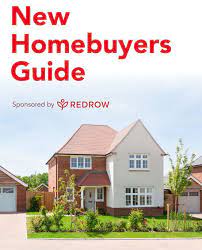The Power of Zoom Conference System
In today’s digital age, remote communication has become more important than ever. Businesses, educational institutions, and individuals rely on video conferencing tools to connect with others from anywhere in the world. One such tool that has gained immense popularity is the Zoom conference system.
Zoom offers a comprehensive platform for hosting virtual meetings, webinars, and collaborative sessions. Its user-friendly interface and robust features make it a top choice for both small businesses and large corporations.
One of the key advantages of Zoom is its simplicity. With just a few clicks, users can schedule or join meetings, share screens, and engage in real-time discussions with colleagues or clients. The platform also supports video recording, allowing participants to revisit important discussions or share them with others who couldn’t attend.
Zoom’s high-definition video and crystal-clear audio quality ensure that participants feel as if they are in the same room, fostering better communication and collaboration. Features like virtual backgrounds, chat messaging, and file sharing further enhance the overall meeting experience.
Moreover, Zoom offers scalability to accommodate various meeting sizes – from one-on-one conversations to webinars with hundreds of attendees. Its compatibility across multiple devices – including desktops, laptops, tablets, and smartphones – ensures that users can connect seamlessly regardless of their preferred device.
Security is another area where Zoom excels. The platform provides end-to-end encryption to protect sensitive information shared during meetings. Hosts have control over meeting settings, such as password protection and waiting rooms, to prevent unauthorized access.
Overall, the Zoom conference system has revolutionized the way we communicate remotely. Its intuitive interface, rich feature set, scalability, and security measures make it an indispensable tool for modern businesses and individuals looking to stay connected in a digital world.
Essential FAQs for Using Zoom: Scheduling, Joining, Features, Screen Sharing, and Security
- How do I schedule a meeting on Zoom?
- Can I join a Zoom meeting without an account?
- What are the different features available during a Zoom meeting?
- How can I share my screen in a Zoom meeting?
- Is Zoom secure for confidential business meetings?
How do I schedule a meeting on Zoom?
Scheduling a meeting on Zoom is a straightforward process that allows you to plan and organise virtual gatherings with ease. To schedule a meeting, log in to your Zoom account and navigate to the ‘Schedule a Meeting’ option. Fill in the meeting details, such as the topic, date, time, duration, and any other relevant information. You can also set up advanced options like password protection and waiting rooms for added security. Once you’ve configured all the necessary settings, simply click ‘Save’ to schedule the meeting. Participants can then receive invitations with the meeting details and join at the specified time. Scheduling meetings on Zoom empowers you to efficiently manage your virtual engagements and ensure seamless communication with your attendees.
Can I join a Zoom meeting without an account?
Certainly! One of the great features of the Zoom conference system is that you can join a meeting without needing to create an account. If you receive an invitation to a Zoom meeting, all you need to do is click on the meeting link provided. You will be prompted to download the Zoom app or join via your web browser. Once you follow the simple steps to join the meeting, you can participate in discussions, share screens, and collaborate with other participants seamlessly, even if you don’t have a Zoom account. This flexibility makes it easy for users to connect with others quickly and efficiently using Zoom.
What are the different features available during a Zoom meeting?
During a Zoom meeting, users have access to a variety of powerful features that enhance the virtual communication experience. Some of the key features include high-definition video and audio quality for clear communication, screen sharing capabilities for presentations or demonstrations, virtual backgrounds to add a touch of creativity to meetings, chat messaging for real-time communication alongside the main discussion, and the option to record meetings for future reference or sharing. Additionally, Zoom offers breakout rooms for smaller group discussions, polling features to gather instant feedback from participants, and the ability to schedule and host webinars with a large audience. These diverse features cater to different meeting needs and contribute to making Zoom a versatile and efficient platform for virtual collaboration.
How can I share my screen in a Zoom meeting?
Sharing your screen in a Zoom meeting is a straightforward process that enhances collaboration and communication. To share your screen, simply click on the “Share Screen” button located at the bottom of the Zoom meeting window. You will then be prompted to choose whether you want to share your entire screen, a specific application window, or a whiteboard. Once selected, click “Share” to start sharing your screen with all meeting participants. This feature allows you to present documents, slideshows, websites, or any other content in real-time, making it easier for everyone to follow along and engage effectively during the meeting.
Is Zoom secure for confidential business meetings?
When it comes to the security of confidential business meetings, Zoom takes significant measures to ensure a high level of protection. With features such as end-to-end encryption, password protection, and waiting rooms, Zoom provides a secure environment for hosting sensitive discussions. Hosts have control over meeting settings, allowing them to regulate access and prevent unauthorized participants from joining. Additionally, Zoom regularly updates its platform to address any security vulnerabilities and enhance data privacy. By following best practices and leveraging Zoom’s security features, users can confidently conduct confidential business meetings with peace of mind.