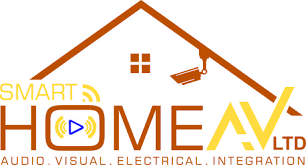Exploring Google Meeting Room Hardware
In today’s fast-paced business world, effective communication and collaboration are key to success. Google has revolutionized the way teams work together with its range of meeting room hardware solutions designed to enhance productivity and streamline meetings.
Google Meet Hardware Kit
The Google Meet Hardware Kit includes a set of devices that work seamlessly together to create a high-quality video conferencing experience. It typically consists of a 4K camera, a touchscreen controller, a speaker/microphone combo, and a Chromebox for meeting rooms.
Key Features:
- Easy setup and integration with Google Workspace.
- Crystal-clear audio and video quality for efficient communication.
- Intuitive touch controls for starting and managing meetings.
- Compatibility with popular conferencing platforms like Google Meet, Zoom, and Microsoft Teams.
Google Jamboard
The Google Jamboard is a digital whiteboard that enhances collaboration during meetings by allowing teams to sketch ideas, make annotations, and work on projects together in real-time. It integrates seamlessly with other Google apps like Drive and Hangouts Meet for a more interactive meeting experience.
Key Features:
- Interactive 55-inch 4K display with touch capabilities.
- Pen stylus for precise drawing and writing on the board.
- Easily save and share boards with team members for remote collaboration.
- Integration with G Suite apps for seamless workflow management.
Google’s meeting room hardware solutions are designed to make meetings more productive, collaborative, and engaging. By leveraging these innovative tools, businesses can improve communication among team members, regardless of their physical location, leading to better decision-making and increased efficiency in the workplace.
Essential FAQs About Google Meet Room Hardware and Setup
- What is Google Meet hardware kit?
- How much is a Google Meet hardware license?
- How to assign a Google Meet hardware license?
- What is a Google Meet hardware device?
- How to setup Google Meet hardware?
- How do I create a Google Meet room?
- How do I add hardware to Google Meet?
What is Google Meet hardware kit?
The Google Meet hardware kit is a comprehensive set of devices designed to enhance video conferencing experiences in meeting rooms. It typically includes a 4K camera, a touchscreen controller, a speaker/microphone combo, and a Chromebox for meeting rooms. This kit offers easy setup and seamless integration with Google Workspace, ensuring crystal-clear audio and video quality for efficient communication during meetings. With intuitive touch controls and compatibility with popular conferencing platforms like Google Meet, Zoom, and Microsoft Teams, the Google Meet hardware kit simplifies the process of starting and managing meetings while providing a professional and immersive conferencing environment for teams to collaborate effectively.
How much is a Google Meet hardware license?
The cost of a Google Meet hardware license varies depending on the specific needs and requirements of the organization. Google offers different pricing plans for its Meet hardware licenses, which may include features such as advanced security settings, additional storage, and technical support. To get an accurate quote for a Google Meet hardware license, it is recommended to contact Google directly or visit their official website for detailed information on pricing options and licensing terms that best suit the organization’s budget and collaboration needs.
How to assign a Google Meet hardware license?
Assigning a Google Meet hardware license is a straightforward process that ensures the proper activation and functionality of your meeting room hardware. To assign a license, you need to access your Google Admin console and navigate to the “Devices” section. From there, select the specific device you wish to assign the license to and click on “Assign license.” Follow the on-screen instructions to complete the assignment, ensuring that the license is linked to the correct device for seamless integration with your Google Meet hardware setup. By correctly assigning licenses, you can unlock the full potential of your meeting room hardware and enjoy a smooth and efficient video conferencing experience.
What is a Google Meet hardware device?
A Google Meet hardware device refers to a set of integrated tools designed to enhance video conferencing experiences in meeting rooms. Typically, it includes a high-resolution camera, a touchscreen controller, a speaker/microphone system, and a Chromebox for seamless connectivity. This hardware kit aims to simplify the setup process and improve the quality of audio and video during virtual meetings. With intuitive controls and compatibility with various conferencing platforms, a Google Meet hardware device ensures efficient communication and collaboration among team members, making it an essential component for modern workplace settings.
How to setup Google Meet hardware?
Setting up Google Meet hardware is a straightforward process that ensures you are ready for seamless video conferencing. To begin, unbox your Google Meet Hardware Kit, which typically includes a 4K camera, a touchscreen controller, a speaker/microphone combo, and a Chromebox for meeting rooms. Connect the camera to the touchscreen controller and the speaker/microphone combo to the Chromebox. Power on the devices and follow the on-screen instructions to link them to your Google Workspace account. Once connected, you can start or join meetings with ease using the intuitive touch controls on the touchscreen controller. Ensure that your internet connection is stable for optimal performance during video calls. With these simple steps, you can set up your Google Meet hardware efficiently and be ready for productive virtual meetings.
How do I create a Google Meet room?
To create a Google Meet room, start by signing in to your Google account and navigating to the Google Meet website or app. From there, click on “New Meeting” or “Join with a code” to set up a new meeting room. You can then choose to add participants by sharing the meeting link or code with them. Additionally, you can schedule a meeting in advance through Google Calendar and invite attendees directly from there. Once the meeting room is created, you can customize settings such as enabling or disabling participant entry, adjusting audio and video preferences, and managing screen sharing options. Creating a Google Meet room is a straightforward process that allows for seamless virtual collaboration among team members or participants from anywhere in the world.
How do I add hardware to Google Meet?
To add hardware to Google Meet, you can easily integrate compatible devices such as cameras, microphones, and speakers with your existing setup. Google Meet supports a wide range of hardware options that can enhance your meeting experience. Simply connect the hardware to your computer or Chromebox using USB or Bluetooth, then access the settings in Google Meet to select the newly added devices as your preferred audio and video inputs. This seamless integration allows you to leverage high-quality hardware for improved audiovisual communication during your meetings on Google Meet.